Windows 7 Password Recovery
Computer security is the cornerstone of every personal computer pc owner. Basically, security measures have been implemented by the use of password. Passwords are cryptic phrases which may consist of numbers, symbols and characters hence can easily be forgotten; therefore there should be a way of retrieving or recovering it.
There are different ways through which window password can be recovered or reset. These methods range from ‘self rediscovery’ of the password to usage of windows password recovery tools. The simplest way to recovering a lost access to a windows account because of lost password is through resetting passwords using windows vista or windows 7 password recovery disks. These disks are normally free of charge and can accommodate a large number of disks and drive types for instance; memory cards, flash memory sticks, optical disks and even magnetic drives. Despite these, password recovery disks alternative is not as attractive as other alternatives as people often disregard their purpose until it’s too late.

Alternatively, if you don’t have a password reset disk, you can resort to use other accounts to reset the password of the account whose password is lost. However, this will require you to have multiple administrator accounts which can still be accessible without the help of admin password recovery. Once you log into an administrator account, if on vista starter or basic, you may need to go directly to the ‘control panel’ then click ‘manage accounts’ and finally ‘change an account’. In the ‘change an account’ view of the account with the lost password, click ‘change password’ or ‘remove password’. For other versions of vista or XP, passwords of other accounts can be changed from a local user manager which is a management console snap-in control file (.msc).
Local user manager can be launched by running lusrmgr.msc either in the command prompt or using the run application. Having run the application, you should select ‘users’ folder then right click on the account whose password you wish to reset then an option to set new password will appear in the popup menu click it and then click proceed in the consequent warning dialog then type in a new password and then click OK or proceed directly to click OK to remove the account’s password all together. These two approaches can be used to reset windows password for any windows operating system made after windows 2000.
However, assuming you have no clue what the passwords of the administrator account is. Then, it leaves you to with no choice but to turn to professional tools that have been developed specifically for windows password recovery. While looking for a solution to achieve this, one ought to select applications which have been proven to deliver results desired. The reason one ought to carefully think over their choice of the tool is because these tools ‘hack’ into the file with this credentials which is located in ‘c:\windows\system32\configure\sam’ and if done wrongly, it may need you to reinstall the operating system all over again.
One of the best tools available for windows password recovery is Spotmau Windows Password Finder. This password recovery tool has solid review and one that can be guaranteed to recover a password from the same file as long as it hasn’t been messed up by other ad hoc password recovery tools.
Hence, if you are in trouble and can’t get through to your account and you are considering reinstalling the Operating system, don’t despair as there are ways to help you get back into your computer, literally.
Welcome to our software company which is dedicated to creating easy-to-use software that lets people enjoy a pleasant and easy digital life. Our products range from windows password recovery to enjoy and preserve digital media the way you like. We also provides PDF tools which allow you to reuse and edit files easily.
Windows password recovery
Like most other operating systems that preceding it, Windows 7 offers various layers of protection to your personal data. The most obvious method to protect your personal data is through password protection mechanism, which is built in to the operating system. However, from time to time, passwords tend to be forgotten and lost in our human memory. Fortunately, a number of solutions exist that can employ to undertake an admin password recovery task.
Start with the simplest windows password recovery problem, in case you have lost a password for a PC with multiple accounts that is including an administrator account. In this case, you just have to log into a similar administrator account and run local user manager by running “lusrmgr.msc” through pressing WIN +R then selecting the account you wish to reset its password. This method is effective as it doesn’t require you to know/ provide your forgotten password.

Alternatively, through an administrator account, you can manage another account from “control panel/manage accounts/change an account” terminal of the control panel. However this requires you to know the passwords for at least 1 account administrative privileges in the computer.
Alternatively, one can use a windows password recovery disk to reset windows password to accounts with lost passwords. Such a disk is always recommended for every user and can be created as soon as a new installation is complete. However, this is not usually the case as most people are often eager to move on to install other applications and forget all about the password recovery disk until it’s too late. Such a disk can always be created from Control Panel\All Control Panel Items\User Accounts anytime and it can use a wide range of disks including Micro-SD’s, Thumb drives, optical disks etc.
For those who are so unfortunate to have lost the password for their only administrative account, don’t despair as there yet is a way to get back means of accessing your account. The first alternative involves guessing the possible passwords of your user account until you get the right one. This may be demanding fortunately you can enter wrong passwords as many as three times before the system blocks further entry for some predetermined time before allowing you to guess more.
While the ‘recall it yourself’ method may be effective for short easy passwords than for long cryptic ones, the chances of the password being lost forever is a real one. If the case is as presented above, then there will be only one alternative to recover your password, that is windows vista password recovery. The method is fairly complex and has various levels of success however some tools such as spotmau Windows password recovery has prove to be a favorite contender for recovery of passwords under such circumstances.
This tool is easy to use and abstracts the complex process of recovering the password with simple steps which can even be used by Novices. This tool can achieve Windows 7 password recovery and has been proven also to work in Windows XP and Windows Vista. So next time you lose a password, don’t worry, because you can still recover it.
Welcome to our software company which is dedicated to creating easy-to-use software that lets people enjoy a pleasant and easy digital life. Our products range from windows vista password recovery to enjoy and preserve digital media the way you like. We also provides PDF tools which allow you to reuse and edit files easily.
Clean your hard drive to speed up your computer
Is your computer running slower than the molasses? Well, you do not have to worry anymore because; here is a solution to your problem. By following a few simple tips, you will be able to computer tune up as well as increase its speed. You will also be able to keep your PC running smoothly. One of the first things that you need to do in order to clean your hard drive to increase its speed is by removing any spyware and also protect your computer from viruses.
Spyware usually collect information without your awareness and asking for your permission. However, spyware can not put your confidential information at risk from the website you visit and give out password and user name. With regard to privacy concerns, spyware can also interfere with the performance of your computer.

In order to combat the spyware, you may consider using the safety scan from windows live. This scan is normally a free service which helps in checking and removing viruses. You can also download Microsoft security essentials for free which will help protect your system in future from spyware, viruses and other software that are malicious. Microsoft essentials act as a removal tool of spyware and include automatic update to ensure that the system is fully protected.
After removal of the spyware, then you need to remove viruses from your computer. Viruses are always dangerous and can kill your computer. You can do this by simply downloading antivirus software from the internet. There are various antiviruses in which you can choose from. All of them are effective but you need to download the one that is compatible to your system in order to avoid system errors which are also one of the main reasons as to why the computer can be slow.
The next thing is to free up disk space using pc tuneup, you will be able to free up some spaces on your system’s hard disk. This is important as it improves your computer’s performance. The tool is able to identify files that you can delete safely without interfering with other data. The disk clean can be used in various situations. It can be used to remove temporary internet files and delete download program such as java application and Microsoft active X controls.
It also empties the recycle bin and removes windows temporary files like error reports. It deletes optional windows components that you are not using as well as installed programs that are no longer in use. It deletes recently installed programs that are not compatible with your system. Besides that, it also removes unused shadow copies from the system restore. If you have several drives on your PC you may be forced to specify which drive you want to clean up. In addition to that, you can use PC tune up software. This is very important as it helps in removing temporary files that usually stored in your hard drive while surfing the web.
Welcome to our software company which is dedicated to creating easy-to-use software that lets people enjoy a pleasant and easy digital life. Our products range from pc tune up software to enjoy and preserve digital media the way you like. We also provides PDF tools which allow you to reuse and edit files easily.
5 Steps to fix computer slow
One day you will just wake up and realize that your windows based computer seems to take much longer time than usual to open various applications and save your files on your hard drive. It is unfortunate that there are so many reasons behind the slow running of your computer. You need to find out what is causing the slow down and fix the problem before calling for assistance. Some of the reasons can be due to registry errors, spyware, virus, lack of memory or fragmentation of hard drive. Fortunately, all these problems can be fixed and can be done for free. You only need to have basic knowledge about computers. Here are some 5 steps to help you PC tune up free.
The first thing you need to do is to check for viruses on your computer. Virus can really damage your computer if they are not removed. In extreme case, it can kill your computer and make it useless. Removing viruses from your computer is not a hard task. The only thing you need is an anti-virus software. You can go to the internet and download one of the software. These are great software because they are very effective. They can delete viruses and also repair the affected files.

The 2nd step is to delete any unwanted files with tune up utilities. These are one of the main reasons that your computer is running slow. There should be a possibility that your computer is overloaded with a lot of files. So if you are not using or you will not need some files, then it is wise that you delete them. The first thing you need to be check and see how full your hard drive is. If you realize that the hard drive has used 85 percent, then you should definitely consider deleting unwanted files. These can be old documents, pictures that are not useful, unwanted music or outdated programs. Ensure that you have completely emptied your recycle bin once you are done.
The next step is to run a hard disk compression. This is a term commonly associated with laptops which have a solid sate. In order to pc tune up, you have to browse your hard drive. You select on properties and hit on disc cleanup. This usually takes around 6 hours but the time depends with your computer’s age and the number of files that needs to be compressed. The 4th step is to restart your computer.
Restarting your computer after the whole process is very useful especially if you leave your computer on. The 5th and the final step is to confirm if the procedure worked out. If you see that none of the option worked out, then this could be an indication that your computer might be on shot. If you have had your computer for less than 6 months, then you should contact a professional technician to help you out.
Welcome to our software company which is dedicated to creating easy-to-use software that lets people enjoy a pleasant and easy digital life. Our products range from pc tune up to enjoy and preserve digital media the way you like. We also provides PDF tools which allow you to reuse and edit files easily.
Top things you need to know about clone hard drive
Many people use computers to store data that are important to them. These data might have been obtained from a friend or downloaded from the internet. Regardless of the specific location, there is vast collection of data that one can store. The media files may include your personal or non personal data. However, many computer users are not aware of the use of computer and its crashes. There are many types of computer crashes such as dump memory error or blue screen.
Crash is the condition in which your computer cannot start or may be cannot work properly due to either external or internal problems. These can be caused by problems in the hardware, virus, software or registry crashes among others. For this reason, you need to overcome such a problem by backing up your data. Clone a hard drive is something that any computer owner needs to do at least once in your lifetime.
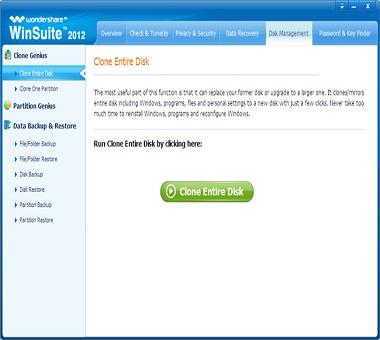
It’s a fact that hard drives can go bad sometimes, and many people usually do nothing about it but instead go for another hard drive with more storage capacity. However, it would not be a nice idea for you to get a new hard drive since it will not have the exact same data as the previous one. So this means that you will have to reinstall your operating system and even put all your important data on it. But when you clone your hard drive, all your data will remain exactly the same and you will not need to reinstall anything.
There are many options of cloning your hard drive. The best way of cloning your hardware which is also the easiest, is to use good hard drive clone software. So if you plan to use cloning software, the only thing you need to do is to insert the disk and follow the instructions. This will then start the cloning process. Your data image can also be savedon the hard drive but it will not fit if there is no enough space. As such, may user will want to clone the hard drive which contains original operating system.
It is expected that most computer users have experience in installing the same program or software from one computer to the other especially if you are in the office or at home. It is a waste of time and will take much of your time. And that is why you will need hard disk clone software. This software is a great tool for computer users to back up their important data.
Another option of hd clone is to store your data on a DVD if it will fit properly or maybe the hard drive in which you are planning to copy it to since that is what you want to do. This is why it is not the best option because it involves a long complex process. You will first need to open up your computer and attach it to the same IDE cable that you have attached your current hard drive.
Welcome to our software company which is dedicated to creating easy-to-use software that lets people enjoy a pleasant and easy digital life. Our products range from hd clone to enjoy and preserve digital media the way you like. We also provides PDF tools which allow you to reuse and edit files easily.
How can I clone my hard drive?
The main reason why many people own computers is for storage of their important data. So when you have any data in your computer, it means that you are keeping it for long term purposes. Sometimes you may run into the crisis of having a hard drive that is not working and thus end up losing your data which can be stressing. Crashing of computer is something normal especially if you are using windows operating system.
There are various reasons that can lead to crashing of your computer. Some of them are software, hardware, registry and virus among other causes of system crashes. These crashes may make your computer develop some physical dump memory messages which are usually harmful to your system. For this reason, you will need to make a hard drive copy or back up your data.
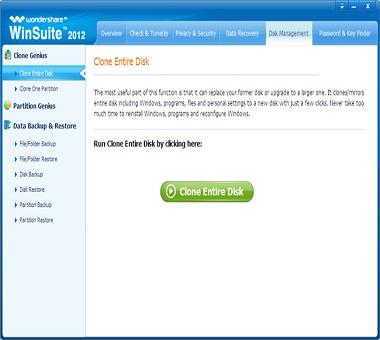
The best way to back up your data is by cloning your hard drive. Cloning of hard drive means that you will be taking data on your drive just as it is and putting it to another hard drive, probably an external hard drive. So if anything happens to your hard drive, then you only buy a new hard drive and make a copy of everything (clone hard drive) so that your computer can work exactly as it was.
Since viruses are one of the main reasons why your computer will crash, you need to install antivirus software which will protect your system. There are various antivirus softwares in the internet that you can choose from. Just download an antivirus that is compatible to your computer since new programs and applications also contribute to crashing of your computer. So always take your time and learn about software compatibility for your system.
Copying data from one system to another external hard drive usually takes a lot of time. As such, you need to clone your important data using hard drive clone software. There are various platforms such as wondershare who provides win suite 2012 clone software. This makes it easy for you to copy data from the whole drive to another without a lot of hassles. It only takes a few minutes to copy and paste data.
Use flash drives to backup your most important files to have them in a safe place. Despite having cloned backup, you will be sure of retaining additional copies of your important files if you consider the additional step. This is helpful because you will not loose any data.
Welcome to our software company which is dedicated to creating easy-to-use software that lets people enjoy a pleasant and easy digital life. Our products range from clone hard drive to enjoy and preserve digital media the way you like. We also provides PDF tools which allow you to reuse and edit files easily.
Easy baby steps to fix blue screen of death
If you have handled a computer, then it is more likely that you have experienced a computer crash. This malfunctioning of the system is also known as stop error. Blue screen of death is simply an error message or an error that occurs on your computer screen. The error screen appears when the operating system is facing errors that it cannot recover. Consequently, the computer will show a blue screen with error details. This is an extremely known problem with computers that use windows operating system. The only thing you can do is to restart your computer, bootcd. However, this problem can be overcome.
Before you try solving the problem, it is imperative that you understand the main cause of the screen error. There are many things that can trigger the appearance of blue screen. It can be due to changes done on the hardware and software. The blue screen of death may be due to addition of a hardware or software that is not appropriate for your system. It can also result if the computer is overheated. Blue screen of death will also appear when there are problems with the driver. If the driver has bugs or is not compatible with the system, the blue screen will also appear.

The good news is that you can avoid these kinds of problems and boost the speed of your computer by using bootable disc. If you consider the following easy baby steps to fix blue screen of death, your computer will run load faster as if it were new. The first step is to do an easy reboot. This will help you avoid seeing the blue screen on your computer for a while. After all, you have no other option especially if you are a newbie in such stuffs. However, you should always know that the blue screen error will always be in your windows.
Since you are now aware of the causes of blue screen of death, you should try and reverse the. Uninstall any programs that were recently installed. Usually, the blue screen of death might be triggered due to the recently installed drivers that are not appropriate for your system. This is important as it will help you avoid installing present and incompatible drivers from your computer if you want to solve these problems. Using boot CD windows is also a very perfect solution. This is because it can be used for various purposes. It fixes all your problems and rescues data as well as clone your hard drive.
If by any chance your random access memory is not working properly, the computer cannot function well because the central processing unit is dependant on RAM. The next step is to repair the windows registry errors if you really need to completely fix the blue screen of death. Registry errors are the main cause of this malfunction. This process can also restore already deleted files. It is always recommended that you download and use a registry that is superior in cleaning and scanning in order to correct the errors increase the speed of your computer.
Welcome to our software company which is dedicated to creating easy-to-use software that lets people enjoy a pleasant and easy digital life. Our products range from boot CD to enjoy and preserve digital media the way you like. We also provides PDF tools which allow you to reuse and edit files easily.
Rescue a crashed computer
While working with computers, one may unexpectedly meet different technical faults. On some occasions, the computer may crash. And because of that, every file in the hard drive also crashes. Recovery of files is always a daunting task for many users. It’s always seen as being impossible. However, with computer’s domain advancement, it’s very easy for one to recover the crashed computer with a hard drive that is complete. This can be achieved by using a special Boot CD which is very helpful in recovering the lost items. You do not have to worry when you have a Boot CD to assist you recover the items that have been deleted from your recycle bin.
A boot disk that is complete comprises of over 40 tools which assist in recovering of the lost files and accomplish all the immediate actions for recovery for emergency recovery of the computers is available in the market. There are only few companies which are able to offer each quality services such as wondershare. Still you can also reboot a normal working computer using either a USB enable drive or a reboot CD.

A boot CD has the power and ability of recovering the corrupted or reformatted files. This is the feature that makes it stand out from the rest. That’s not all, it also boots up speed of the computer. It does this by cloning and partitioning of the same hard drive, if you want to install the boot device at no cost, you have to first reclaim the windows’ license keys.
The process of recovering mislaid files is very easy if you are familiar with setting up the boot disc. The main functions being performed by the disc used to reboot your windows includes the problems involved booting such as black screen and virus intervention, key finding and password that helps to set up a new password and opening of windows incase the password has been misplaced.
It also recovers the data that has vanished as well as disk management. In the course of recovering windows, the windows xp boot CD fixes the problems associated with booting of your computer, rescues important data, clones the hard disk and even cleans up the unwanted data so that the processor can a bit faster.
Earlier on, the process used to be very hard to understand and also to follow but that has been simplified with this method. It can be used by both skilled and newbie person. You can now reboot your computer system with just a few clicks within a few minutes. This is because; the booting process only takes a few minutes in installation and also working. Using a boot CD for windows, has made it possible to dominate unwanted through various functions.
This function includes; deletion, creation, format and resize which is usually in the partition system. After your computer has been restored, backup files and disks are separately stored in a folder. The great thing about using boot CD is that it is capable with all the windows and offers additional features such as retrieval of windows key product from a PC that has a crashed with just a click.
Welcome to our software company which is dedicated to creating easy-to-use software that lets people enjoy a pleasant and easy digital life. Our products range from boot CD to enjoy and preserve digital media the way you like. We also provides PDF tools which allow you to reuse and edit files easily.
How to Fix Disk Boot Failure
When your computer system displays a boot disk failure insert system notification it is an indication that the hard drive or the operating unit is rendered to be useless. Under such circumstances there are several ways through which this issue can be resolved so as to bring it back to working condition. One point to be noted is that during the process you might need to restart your computer before the issue is resolved. Below mentioned is a step by step process so as to fix the disk boot failure.
Step # 1
Turn off the operating system by pressing and holding the power button until the system shuts down.
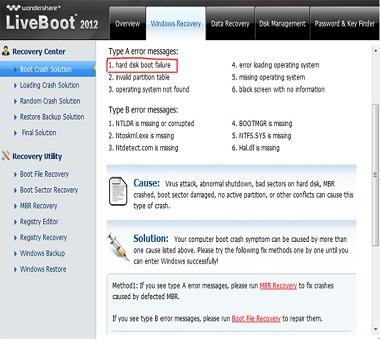
Step # 2
Locate the boot disk in which the failure has occurred within the operating system.
Step # 3
Switch on the operating system and insert in a CD before the system reaches the BIOS screen. In case the drive is not reading the CD, eject it and clean both the sides with a soft and dry cloth. Now restart the system and insert the CD again. In case, the operating system is not loading, then step 4 is the next option to consider.
Step # 4
Restart the system and keep on pressing the ‘Delete’ key until you reach the BIOS screen. From here you can gain access to the BIOS settings. Adjust the settings to ensure that your hard drive is read by the BIOS settings. Now restart the operating system again.
Step # 5
Gain access to the command prompt by pressing the ‘F8’ key at the exact time. When the system tends to start, the monitor displays the notification on the bottom of the screen and at that time you can gain access to the system options by pressing the key ‘F8’. A menu will display on the screen. Select the option of ‘Command Prompt’.
Step # 6
Within the Command Prompt option, type in the text ‘fdisk /mbr’. Now on the next line, type in ‘sys c:’ and then press the ‘Enter’ key. Through this all the corrupted discs within the system will be restored on the screen. However, even if through this way, the system boot failure still persists, go to the next step.
Step # 7
Shut down the system and pull out the power supply as well.
Step # 8
Take off the side panel from within the hard drive tower with the help of a screwdriver.
Step # 9
Locate the hard disc of the system on the top most section of the hard disc tower when it is viewed from the side. This can be located through your fingertips but ensure that all the hard drive components are within a secure environment.
Step # 10
Locate the battery of BIOS which is placed on the motherboard and is a circular in shape. Ensure that all the connections of the BIOS battery are safe and secure.
Step # 11
Check out the connection between the systems’s RAM and the motherboard. In case, the system boot failure is still present, it is advised to seek technical assistance from computer experts.
Welcome to our software company which is dedicated to creating easy-to-use software that lets people enjoy a pleasant and easy digital life. Our products range from boot failure insert system disk to enjoy and preserve digital media the way you like. We also provides PDF tools which allow you to reuse and edit files easily.
Things you should know about disk boot failure
So what comes into your mind when you hear the word disk boot failure? Actually people have different understanding about this. However, you should know that booting of the system and installing a system are two different things that are not related in anyway. The disk’s booting process occurs on the operating system. So this means that you will not have to worry about it once the operating system is installed. The computer’s operating system runs automatically on the hard disk.
There are many things that can cause disk boot failure insert. At times, if fails unpredictably during booting of the system. Disk boot failure usually occurs in most cases if you do not have a high quality hard disk drive. In case the hard disk is low or poor quality then it’s more likely to have problems in booting process. Analogous to that, if you do not follow the boot optics as it is supposed to be in CMOS, it will result to disk boot failure.
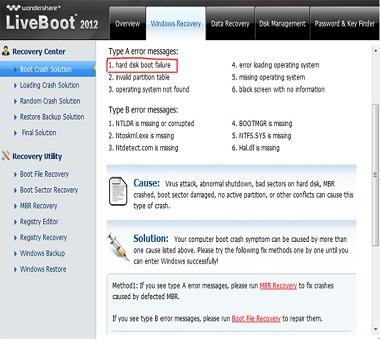
In addition to that, inappropriate settings of booting system are also a main cause of disk failure insert system disk. This will make the computer to start its booting from the disk drive instead of the hard drive. Because of this, it is always important to ensure that there is no external USB drive or hard drive or a memory card connected to the system when the booting process begins. Connection of external drives highly contributes to improper booting of the system.
Users of windows can also boot their system for a compact disc (CD). Booting computer from CD will repair the window without having to loose your valuable data on the hard disk drive. There are many bootable CDs in the market today. Users can both their system easily or hard disk within a few minutes. This kind of bootable CD’s are usually pure can program of antivirus over your computer system. It also ensures that boot order is maintained in its order of BIOSE.
A computer BOISE typically consists on a number of instructions to the user. This instructions work on your computer’s operating system. You are also allowed to make any changes before booting the disk. For the purpose of insert system disc, you have to plug in keyboard to the system after which you can insert the bootable CD and the procedure will automatically start. During this process, a command of boot failure may appear on the screen. The most commonly used key in booting procedure is usually F2.
Boot order is very important. The main benefit of boot order is that any valuable data over the hard disk is stored. There are always few chances of losing your valuable data after the booting process. This is because it will never delete any files and folders that are over the hard disk. Hard disk data loss during this situation when disk boot failure has accidentally occurred will result to crushing of the hard disk.
Welcome to our software company which is dedicated to creating easy-to-use software that lets people enjoy a pleasant and easy digital life. Our products range from disk failure insert system disk to enjoy and preserve digital media the way you like. We also provides PDF tools which allow you to reuse and edit files easily.
How to Recover Files on Mac
Working on the Mac, can often be found removing sensitive data, whether by accident or intentionally. The removed data can either be a very important file on which you have spent several months of very hard work and even some memorable videos, photos, audio, which is nearly negligible. In this situation, after confronting an incident deletion of data, many of us now wants to seek ways to restore deleted files again.
Deleting an essential file can occur due to consequence of a deliberate alteration or deletion of viruses, infection of malware, any problem within the operating system or any of the other third party application conflict. For all these cases of suppression of data on your Mac, there is now several recovery software for Mac available.

Where do lost files go?
Losing files is an error condition of the entire information systems within which all the data is destroyed through the failure or negligence in the storage or transmission. Implementing information systems for backup as well as the disaster recovery teams along with different processes so as to prevent the loss of data or restoring the lost data is considered as a very effective way for recover files Mac.
Steps to recover files on Mac
Step 1
Connect the external hard drive or other storage device into a USB port open.
Step 2
Click on the option of "Time Machine". Alternatively, click on "Finder" in "Applications" and then input "Time Machine".
Step 3
Write the name of the file you want to retrieve at the bar "Search" in the Time Machine window. Click to select the file located.
Step 4
Finally, click on "Restore" to restore the file to your Mac hard drive
The file recovery software for Mac has advanced algorithms developed to deepen the hard disc and find out every deleted files or folders. Moreover, these utilities also are built having special functions so as to take pictures of the area within ??the system from one time to another. After this, the image is stored in a special place secured on the Mac system within a particular location and is also free of any virus infections / malware and access is restricted. Moreover, the procedure of the schedule of taking images of the area of ??the system is accelerated at any given time.
When one of the system’s file is deleted, the user can scroll to the recovery of deleted files on the utility after which a scan process takes place through the file information within the image taken before. Once this scanning process is completed, the application displays all detected files onto the screen. You can select the file that is required to be recovered after which the final recovery process takes place. The process of recovery is very fast and every recovered file is stored in the specific folder.
File Recovery Mac free applications are totally free of risk in your operation and recovery can be used without having to worry about the security of media or any other data within it. Moreover, all these applications are highly interactive user interface graphics, which allow even nontechnical users to execute upturn operations easily and without help.
Welcome to our software company which is dedicated to creating easy-to-use software that lets people enjoy a pleasant and easy digital life. Our products range from file recovery mac free software to enjoy and preserve digital media the way you like. We also provides PDF tools which allow you to reuse and edit files easily.
Why You Should use Data Recovery for mac
Computer creases and virus attacks can occur anytime. Such situations can cause to damage your system and hard disks. The outcome can be a loss of important data. Recovering lost data is not a simple task. There are few solutions available to recover data, but the best solution is the use of mac data recovery software tool. Good recovery software will help to recover lost data in very less time, and it is better than wasting time and money on other recovery options.
Here are some few reasons behind the recommendation of data recovery mac tools;

Use of data recovery for mac software gives cost benefits. If you hope to get the service of data recovery macintosh expert, it will cost you more. Every time your system crashes, you need to call to an expert. Then, you have to spent considerable amount of money as the service charges of the recovery experts. If you have a good recovery tool with you, you can use it to find lost data anytime without any additional cost. Purchasing the tool is a one-time investment, and that is all.
System failures and data loses can happen anytime. Call to recovery experts and take their service cannot be done as fast as you need. If you have a mac data recovery software, you can use it anytime to recover lost data.
Data recovery mac tools save your time. Today, many tools are capable to recover files within few minutes. Expert may take much time to recover files because he has to test few different methods. Software tools are faster than humans. Therefore, use of recovery tool will help you to get the job done fast.
Recovery tools are multi-purpose. One software application can use to recover different file types. It is not necessary to use different tricks and methods to recover different file types and single software will fulfill all recovery needs.
However, not every tool gains above benefits. There are some software tools that cannot give any of the above benefits to users. Hence, selecting professional software is essential. Specially, if you are a new user, make sure to do a good research on different tools before select one as your recovery tool. We recommend you to buy a tool after testing their trial or demo versions. Use of demo version is good enough to decide the quality of the software.
We do not recommend free products because it is difficult to ensure the functionality of such products. There are some viruses and spyware tools that come as useful software tools. When you purchase a software application, always get it from its authorized dealer or directly from the manufacturer. It is safe and will give cost benefits.
Also, make sure to purchase a mac data recovery software that compatible with your operating system. Selecting a tool that made for Windows is useless if your system is a Mac system. Therefore, always check the compatibility of the software.
Welcome to our software company which is dedicated to creating easy-to-use software that lets people enjoy a pleasant and easy digital life. Our products range from mac data recovery software to enjoy and preserve digital media the way you like. We also provides PDF tools which allow you to reuse and edit files easily.
Battles of top data recovery for mac software
Unexpected data lose is one of the bad experiences that most of computer users face. Careful handling of computer files will help you to prevent from unexpected data loses. However, losing files not always happened due to user errors. There are uncontrollable reasons like system failures and virus attacks. Therefore, not only novices, but also experience users face data loses. If you have properly prepared for such situations, you will never feel sorry by losing essential files from your computer. Hence, keeping a good data recovery tool is very useful for any computer user.
Many people use Windows operating systems. Therefore, it is very easy to find data recovery tools for Windows based systems. There are also considerable portion of computer users have Mac operating systems with them. Hence, there are some data recovery tools which built for Mac systems. Finding a professional, as well as an effective Mac data recovery tool is little difficult. Here are some few tools that can be used to recover lost data from Mac computers.

TestDisk is one of the popular data recovery tools. It runs not only on Mac, but also on Windows and Linux operating systems. This tool has the ability to recover files from FAT, NTFS and ext2 file systems. TestDisk software helps to recover mac data, as well as boot sectors. However, this software does not have user friendly interface. It works with command line, and bit difficult to operate. If you are going to use this tool to recover your lost data, it is necessary to learn the software before use it.
PhotoRec is another recovery tool similar to Test Disk. It also runs with command lines and no user friendly GUI exists. However, PhotoRec is a powerful tool to recover lost files. Many people prefer this tool because it is suitable to recover files if you do not need deep disk recovery. As its name says, it is not only suitable to recover photos, but also other file types. This is a good data recovery tool to recover files on Mac, but you need to get familiar with its command before operate it.
Data Rescue 3 is another data recovery tool specially developed for Mac systems. It can be used to recover hard disk data. You can recover lost files on Mac systems from corrupted, damaged hard drives by using Data Rescue 3 software.
Klix is another recovery tool compatible for Mac systems. However, this tool can’t be used to recover lost images from hard drives, USB drives and SD cards. Klix does not support for other file recovery processes.
Wondershare Data Recovery for Mac is another popular data recovery tool. Unlike TestDisk and PhotoRec, it has wonderful GUI. It is very easy to operate the software. This tool comes with both Mac and Windows versions. Also, there are free trial versions available. Wondershare Data Recovery Tool can be used to recover any file type, and it recovers deleted, formatted and lost data within few seconds.
With the number of recovery tools, in my opinion, Wondershare Data Recovery Tool is the best tool that can be used to recover files.
Welcome to our software company which is dedicated to creating easy-to-use software that lets people enjoy a pleasant and easy digital life. Our products range from macintosh data recovery software to enjoy and preserve digital media the way you like. We also provides PDF tools which allow you to reuse and edit files easily.
Find the Best Solution to Recover Deleted Files Mac
Losing important files from computer systems is not an unusual incident. Many factors affect for file loses. System failures (hardware and software failures) and virus attacks are most common reasons behind file lost and corruptions. Apart from those, accidental file deletions can also cause to lost important files from systems. Almost all the operating system users face to this problem no matter you use Windows, Mac or any other system.
Restoring or recovering deleted files on mac is not an easy task for an inexperience user. Definitely, he will need a help and assistance of a professional to recover lost files. However, taking assistance of professional for file recovery has many disadvantages.

When hire a professional, he will not recover files free of charge. He will ask payments, and it will vary according to the seriousness of the job. Therefore, when recovering lost files with the help of a professional, it is necessary to spend money on the job. It is not good if you need to spend money than the worth of lost files.
Finding a professional to recover deleted files on mac is not an easy task. Also, there can be many factors that affect to stop taking the assistance. As an example, if you need to recover a file urgently, but recovery assistance cannot be taken due to bad weather. Therefore, inconsistency is another disadvantage of hiring a professional.
Recovering files on your own is the best way rather than looking to hiring someone. It will help you to recover lost files quickly and will save lots of money. You may wonder that how you restore deleted files mac on your own. Now it is a possible action you can take because there are many data recovery tools available to assist you. These recovery tools can be used to recover any lost file within few seconds, and they can be easily used by professionals as well as novices.
Finding an effective and professional tool is little tricky because there are many recovery tools out there. Not all tools work effectively. Therefore, you need to study about different recovery tools and select the best tool. If you are not familiar with the process, here are some tips to select the best data recovery tool.
Select a tool that has friendly user-interfaces. It should facilitate to recover files through few basic operations. Also, the software seller should provide demos and operations manual to users. If you purchase online, website should contain all the instructions, or there should be a facility to download manuals. Software should have good customer references and proven track records of lost data recovery.
Software should not consume lots of system resources and should functions with minimum resources. Also, the price is the other consideration. Price of the tool should always match with your budget. Finally, the selected software should compatible with the operating system you use. Specially, if you are Mac user, make sure whether the selected tool runs on Mac systems.
Welcome to our software company which is dedicated to creating easy-to-use software that lets people enjoy a pleasant and easy digital life. Our products range from recover deleted files mac free to enjoy and preserve digital media the way you like. We also provides PDF tools which allow you to reuse and edit files easily.
Possibilities of Recovering Deleted Files from Mac
Many people use Mac operating system because it has great user interfaces, and very easy to use when compare to other operating systems. However, there are some instances where you run into troubles when using Mac operating system. Sometimes, you delete files from the system and empty the Trash Bin and then realize that the deleted files are important. Many people think that once they have deleted a file and empty the Trash Bin, it is impossible to retrieve that lost file. However, it is possible to mac recover deleted files if they act quickly.
The possibility of file recovery arises because of the mechanism followed by digital data handling process. When you delete files from a hard drive and empty Trash Bin, Mac system does not delete files physically from the hard drive. It erases only the file index that tells the path of the file location of the hard drive. It is just like this; in books, tables of contents tell locations of each chapter and page.

If you erase a page number of a particular chapter from the table of content, you cannot find the chapter by reading the table. Even, you cannot find the page of the chapter; the chapter is still inside the book. The mechanism of the hard drive is also same. System finds file locations through the file index. If index erased, system cannot find the file even the file is inside the hard drive. We cannot access those erase files because system cannot find the file location. If we can use a special method to read those deleted files, we can retrieve files back.
When we delete a file mac, system ignores that file and considers it as a useless file. Hence, there is a possibility of losing that file because it can be overwritten by some other file or can be discarded from the hard drive anytime. If you want to take the lost file back, it is necessary to act quickly because otherwise you will never get a chance to retrieve it back.
If you want to restore lost files on mac, immediately stop using the hard drive that files were stored. If you use it to do more computer operations and to save new files, possibility of losing deleted files is high. Deleted files can be wiped-out by the system from its hard drive to occupy much space when operates the system.
How to recover deleted files Mac computer, find a data recovery tool that compatible with Mac operating systems. There are many data recovery tools available for other systems like Windows. There are only few tools that compatible with Mac. Hence, make sure to find an effective recovery tool that runs on Mac systems. I will give you a tip about perfect data recovery tool for Mac.
Welcome to our software company which is dedicated to creating easy-to-use software that lets people enjoy a pleasant and easy digital life. Our products range from recovering deleted files mac to enjoy and preserve digital media the way you like. We also provides PDF tools which allow you to reuse and edit files easily.
Top things to consider when choosing data recovery software
Earlier, data recovery is not an easy task. It was impossible to recover data without the help of a professional who knows various tricks on lost data recovery. At present, lost or deleted data recover and restore in an extremely simple and even a person who know nothing about data recovery can recover lost data.
Data recovery is made simple by software applications that have been specially designed to recover lost data. If you want to know about data recovery and data recovery applications, this article will help you to learn about them.

It is easy to find details about data recovery tools within few minutes. You can find hundreds of different tools online by just searching for data recovery software. Most of those software applications have the capabilities to recover any lost or deleted files without taking much time and effort.
Professional data recovery software tools are designed for all kind of users. No matter the user is an expert or a novice; he can gain lots of benefits by using those tools. However, it is important to select the most convenient software tool to recover lost files without any failure. There are lots of recovery tools available to purchase, but not all of them are professionally built. Therefore, new user may mislead by unprofessional tools, and he may think that he has selected the best tool in the market.
Incorrect decision you make on selecting data recovery tool can waste your time and money. Therefore, it is important to select one after doing thorough research on different data recovery tools. Keep following things on mind when searching for a lost data recovery tool. They will help you to select the best tool.
Price does not say everything, and price should not be the only factor when purchasing software. It is true that price varies based on the features and performance of the software application. However, it does not imply that cheap tools have lesser performances than expensive ones. Therefore, always select a tool that available for a reasonable price. The price of the software should match with your budget. Match prices with the features of applications and select a tool that fulfills your recovery needs within budgetary allocations.
Another factor that you should think is the system resources that occupied by the software. If the selected tool consumes more computer resources when does recovery operations, it is not the best software. Select tool should occupy lesser amount of system resources when functioning.
Also, your focus should go with other factors like system compatibilities, additional features, customer testimonials, product reviews and brand recognitions. Remember to ask about recovery tools from your friends and take their references. They will recommend you best products if they have experience in data recovery.
Likewise, keep above tips in mind when searching for a data recovery tool. It will help you to purchase the best product to fulfill your recovery needs.
Welcome to our software company which is dedicated to creating easy-to-use software that lets people enjoy a pleasant and easy digital life. Our products range from windows data recovery to enjoy and preserve digital media the way you like. We also provides PDF tools which allow you to reuse and edit files easily.
Losing Data of SD Card
SD cards commonly known as memory cards are smart storage devices, and they allow you to carry huge data sets. They are tiny plastic pieces with some pins, but very useful for today’s world. These memory cards are small, but they can hold data with number of Gigabits. Because of the usefulness of SD cards, they are used for many digital devices like cameras, video and music players, phones and game consoles. Memory cards support for any data type no matter you store documents, MP3, Videos, executable files or any other file type. Therefore, people use these SD cards to store, carry and keep their valuable data.
Any memory card has a fixed storage capacity. We cannot store any data that exceed their storage limits. When we need to store new set of data to a SD card, and if it has no space; what we do is, removing previous data from the card and store new data. We follow to methods to make space on memory cards. One is formatting the card, and other is deleting previous data.
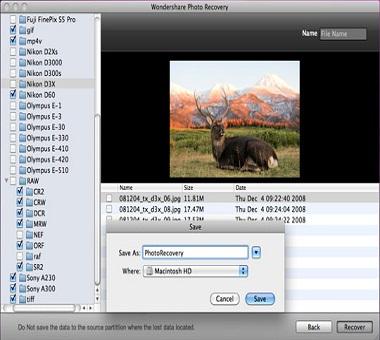
If we have no backup of previous data or if we think that they will be useful in the future, it is necessary to take a copy of data before format the card or delete files. However, many people format their cards or delete files from cards without taking any backups, and then looking for help to recover those lost files.
People remove data from their SD cards intentionally or unintentionally. Finally, they ask one question after committing the error. It is; can we recover lost data from SD cards? Answer for this question is yes. People can recover lost memory card data with a good data recovery tool.
How data recovery software tools recover lost data? When we delete files from a memory card, we can see files are removing, and the space is freeing. However, deleted files are not removing from the card at once, and they are stored in a small space in the card that we cannot see. Deleted files are remaining inside the card until new file set replaces those deleted files. What mac sd card recovery tools do is; reading those memory allocations of the cards and allow you to take deleted files.
If you have overwritten those files with new files, it is not sure that even a recovery tool can recover lost data. Therefore, if you want to recover any lost file from a memory card, make sure to keep it without storing new data until you use recovery tool.
You can easily find mac sd card recovery free tools from the Internet, and can use to recover lost data. Make sure to get a tool that compatible with your computer Operating System. Some tools are available for free, and some tools need to be purchased. Whatever the tool you select; get a well-known, well-developed and effective tool that has good track records of memory card data recovery.
Find more details about memory card data recovery and recover your lost data.
Welcome to our software company which is dedicated to creating easy-to-use software that lets people enjoy a pleasant and easy digital life. Our products range from sd card recovery for mac to enjoy and preserve digital media the way you like. We also provides PDF tools which allow you to reuse and edit files easily.
What Do You Do If You Have Lost Valuable Data?
USB storage devices are very famous among computer users because they are easy to carry, can store a massive amount of data and have high-speed data transfer. However, USB storage devices are used not only by computer users, but also other people because they can be used for many other devices like TV, DVD players and cassette players. The price of these USB storage devices are not too high and can purchase a device with a large storage capacity for a lesser price.
These USB devices are very useful to carry data including music, videos, movies and images easily and safely. These devices are durable and long last. However, there are some instances where data stored on these devices get corrupt or loss. There are many reasons behind these data loses and corruptions. Here are some few reasons.
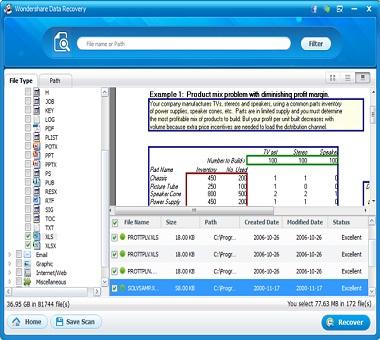
You can lose your USB data because of mistakes made by you. Delete button press can remove all the data stored in a USB device. It can cause to delete data from the USB device without your knowledge. Sometimes, computer viruses can cause to delete USB data or make them unusable. Another reason behind USB data loss is the software malfunction. Some older operating systems do not support high speed USB devices.
When we copy some data to a Flash drive or any other USB storage drive, it shows the copying process, but does not copy any data. These errors can cause to loss the data. Another reason is the hardware failure. Some hardware failures can cause to make USB device unrecognizable. Some failures such as electric shocks can also burn the USB device.
To prevent from unexpected data loses; you can take preventive measures for USB data protection. One thing is taking backups. You can take backups of your USB device data to your computer hard disk or any other storage. Never backup your data to flash drives or USB pens because they can be misplaced easily. Also, take necessary actions to prevent USB device damages. Make sure to detach the device from the computer once you have finished the work. Also, keep the device in a safe place. Keep it away from water or other liquids as well as from extreme temperature. Another preventive action that can be taken is the use of strong antivirus software with regular update.
If you lost any data of your USB device somehow, no need to panic because there are better methods to recover lost data of your USB device. The first successful method is the use of USB data recovery software. There are many effective software solutions like Wondershare Data Recovery software to recover your lost USB data which is available both in Windows and Mac versions. It will help to recover any lost data from your USB device very easily.
If the device has severely damaged and cannot recover data from a data recovery tool, you can try to take the service of a professional who provide recovery USB assistance.
The most important thing is to protect USB storage device from damages. If not, you can use data recovery tool to recover lost data.
Welcome to our software company which is dedicated to creating easy-to-use software that lets people enjoy a pleasant and easy digital life. Our products range from USB recovery to enjoy and preserve digital media the way you like. We also provides PDF tools which allow you to reuse and edit files easily.
Restore your Deleted photos via recovery software
There are many events in which you make the photos or images. These images are part of your life, which you spend with your friends or family members. Student life the golden life period of your life and no one want to forget these golden moments. Most of us makes fun with our friends and makes the photos or images via digital camera. Most of these digital photo recovery are saving in computer.
There are many causes that are harmful to your system and may cause the boot failure. There are many cause of disk failure, which leads your system to crash and leads your system to lose of the data. This system causes leads your media data to lose. These media files contain many files like images, videos, photos, audios and many other formats.

There are many reasons that cause the boot failure of your system. It includes many causes such as hardware, software, registry and many others. Hardware fault can cause the boot disk failure. It can damage all the system and may cause the loss of data, which is stored on your computer. These media file includes images, videos, audio and photos. These media files are more important, because these are the memorable moment of your life and you never want to delete these files at any cost. One of the major cause or reason that is harmful for your computer is unregistered software, which is not compatible to your system.
These incompatible format tools are the major cause of the disk failure. This unregistered software is enemies of your system and may cause the loss of data. There are many factors of system boot failure, which lead your system to crash. Crash is that situation in which your system can works properly and can't display your system information. Most of the users can’t works proper on their system and delete their data. These data may include your pictures, images, videos and audio files. There are many other format files that you download from the internet. These media files also contain your emails, which are important for their work.
These emails contain your personal and office files. These files are important, and they need at any time in the office. Pictures are often the most important file and can’t be replacing by other media files. Documents can be re-create and re-send any time, but once the image is gone, there is no chance to recreate it. There are many chances, when you delete the files accidentally.
There are many collections of pictures that you save on your computer. This collection of pictures and videos are many functions or events. These events may include your festivals, trips with your friends and the birth pictures of your born baby. You never want to lose these videos at any cost. There are much software are available to restore your delete collection, but Wondershare Photo Recovery software is only application that is used to recover all the pictures, videos and audio files from all the devices. There is no need to use the other application to retrieve your data. It recover photos easily just in one click.
Welcome to our software company which is dedicated to creating easy-to-use software that lets people enjoy a pleasant and easy digital life. Our products range from photo recovery to enjoy and preserve digital media the way you like. We also provides PDF tools which allow you to reuse and edit files easily.
Protecting and recovering photos
It is always delightful to capture all the family and personal events and the times and celebrations you do with your friends and coworkers. It is always preferred to capture these delightful events using high definition capturing devices. Technology is the blessing, and it has facilitated human kind with enormous facilities. Today, still photography is a fully featured because camcorders are there to capture your favorite moments with efficiency and with the best quality of the results.
Camcorders are the hand held devices that capture the real time environment and objects with real presentation. These camcorders, nowadays, provide high definition, crystal clear and sharp images for the users as these are equipped with all the latest features that have made the photography enjoyable and resultant. Camcorder today, includes high resolution lenses with image stabilizers, auto focus and dozens of new features for enhancing the quality of the capturing.

Today, you can even enjoy your photos recovery in 3 dimensional effects that have multiplied the effects for enjoying your memories with stunning quality. Your camcorders generate high definition image files in digital format that are being stored on the memory of the camcorder that is commonly in the form of memory cards or SD cards. These generated or developed images are ready to view format, and you can directly watch these images on your computer screen via extracting the images from the camcorder’s physical memory.
You may have stored a huge collection of the images on the hard disk digital format that is being managed via using directories. Anything that has stored on the hard disk is in digital format that can be viewed, played and even shared with your friends, but most critical issue is the uncertainty factor that is always associated with all the electronic devices including computer system. A computer system is managed to be operated using different components like hardware, operating system and specific purpose application or utilities. A computer system as a whole is more vulnerable than any other electronic device because there are numerous threats and factors are associated with each component of the computer system that can really harm the computer system as a whole system failure.
Images are always very important for all the users as these images include important and precious memories for users. You always want these files along with you so that you can view and enjoy your pleasant memories anytime, anywhere using your devices. Threats that are associated with the memory storage of the computer are hardware failure, system crash and malicious programs. To overcome these problems you are always required to take all the steps for protecting your system.
The most suitable solution is to take backups of the images on the secondary storage like slave hard disks and DVDs from where you can easily recover your deleted images and other files. Another particular solution from which most of the people are unfamiliar is a digital photo recovery tool that can recover the deleted files and even formatted hard disks from the physical locations of the hard disks.
Welcome to our software company which is dedicated to creating easy-to-use software that lets people enjoy a pleasant and easy digital life. Our products range from photo recovery software to enjoy and preserve digital media the way you like. We also provides PDF tools which allow you to reuse and edit files easily.

